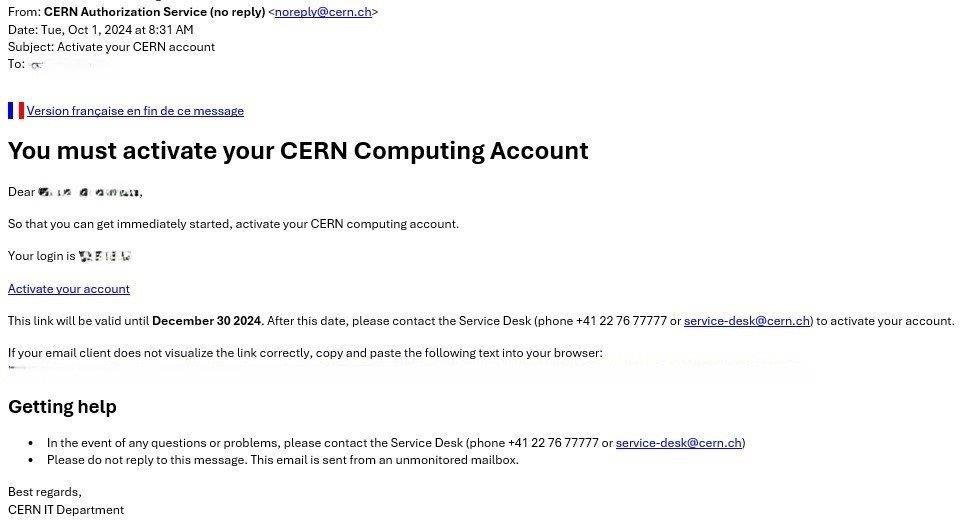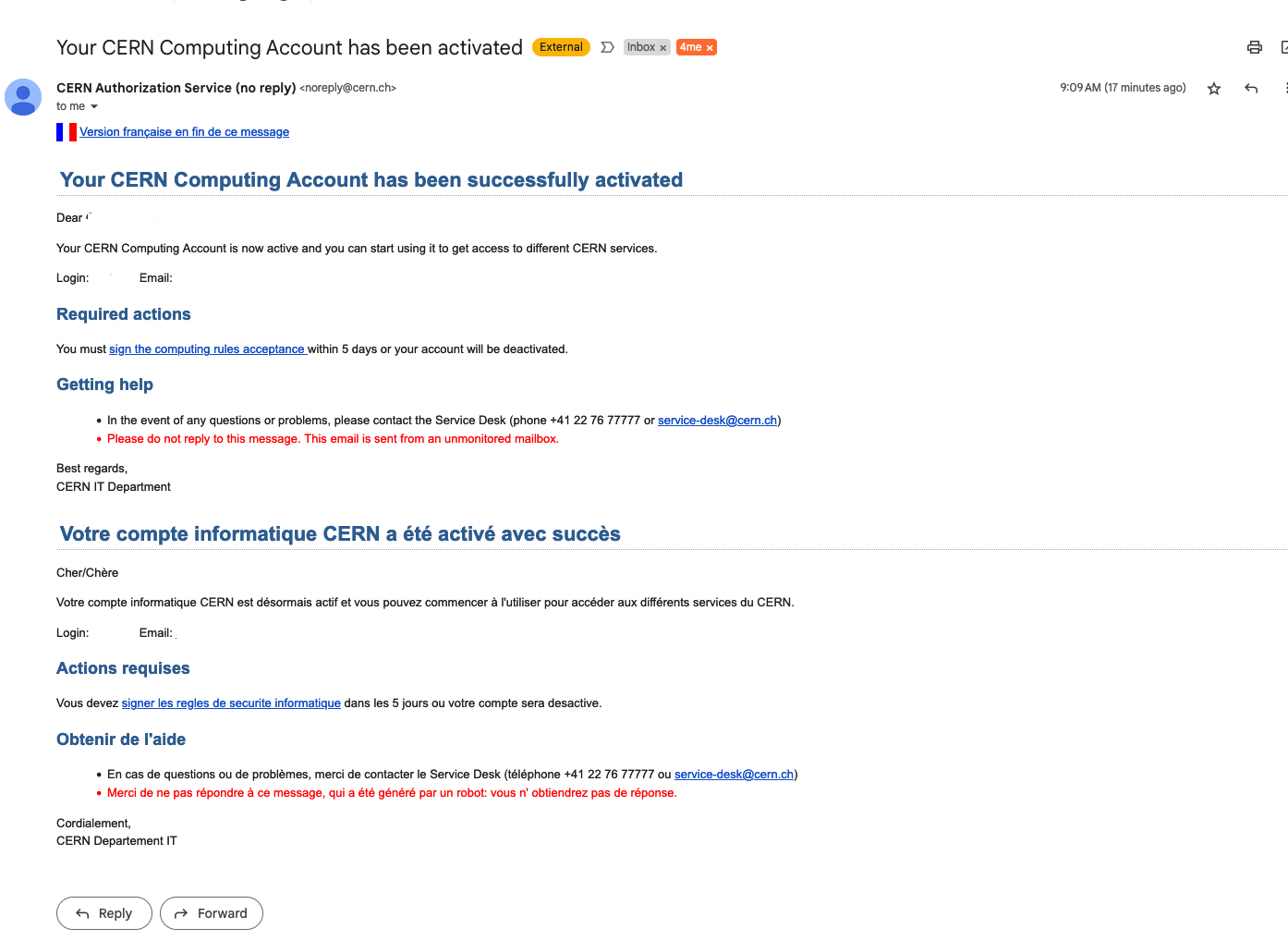Les départements IT et FAP ont travaillé sur l'activation automatique du compte informatique pour les personnes bénéficiaires (tous les membres du personnel, certains Externals et le personnel contractant et temporaire avec certaines exceptions).
Plus de détails sont disponibles concernant l'éligibilité sur les pages suivantes :
Les différentes étapes concernant l'activation du compte informatique sont les suivantes :
| Étape 1 | Le document d'enregistrement pour la personne concernée est approuvé. |
|---|---|
| Étape 2 | Le statut de la personne est vérifié. |
| Étape 3 | La personne reçoit, dans la demi-journée, un email automatique afin d'accéder au portail web IT.
|
| Étape 4 |
La personne active le compte informatique en créant un mot de passe (minimum de 15 caractères).
|
| Étape 5 |
La personne reçoit une notification automatique comme confirmation et doit signer les règles de sécurité informatique dans un délai de 5 jours ou le compte sera désactivé.
|
En cas de problème lors de l'activation du compte (l'email n'a pas été envoyé ou la personne ne le trouve pas, le lien vers le portail ne fonctionne pas ou a expiré), la personne contacte le Service Desk qui, en fonction de la situation, peut décider de revenir à la procédure actuelle de création de compte informatique.
Comme rappel, les Externals ne sont pas bénéficiaires d'un compte EDH.
| No révision | Modifications | Approuvé le |
|---|---|---|